I think everyone who learns to edit Civil 3d styles, learns to squint at the screen a bit because it is so hard to see clearly the current parameters when you are editing the Civil 3d styles. We may be creating a generation of Engineers and CAD managers with bad vision due to this.
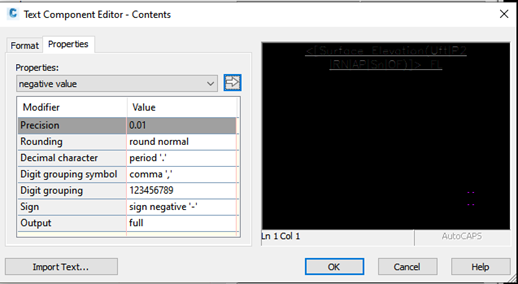
But there is an option to fix this, it’s a Windows feature called clear type. We need to turn that off. Press Start, and type in ‘CLEAR’ and select Adjust Cleartype Text.
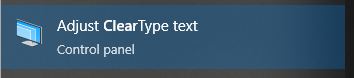
You can also hold the Windows key on your keboard, press ‘R’, and type in CTTUNE.
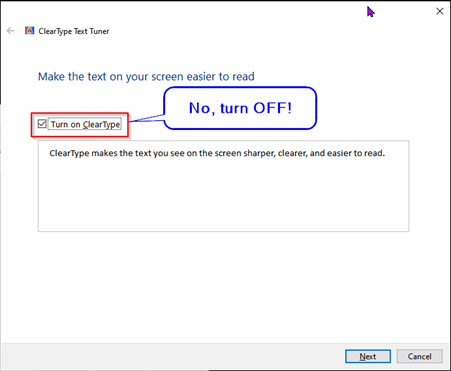
It will come up with several prompts depending on how many monitors you have and ask you a series of “which one looks better” questions.
Look how much easier this is to read!
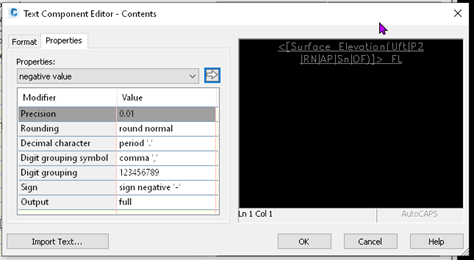
Lets compare this vs the original version. Big difference.
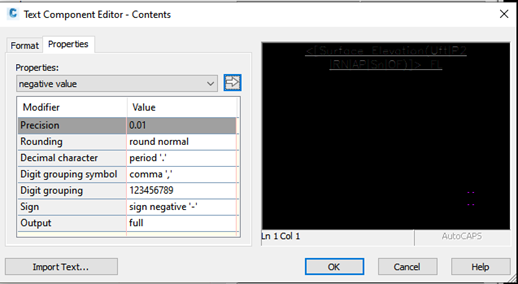

I’m so thrilled that my screen fonts can now have all their Windows 95 jankiness restored!